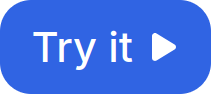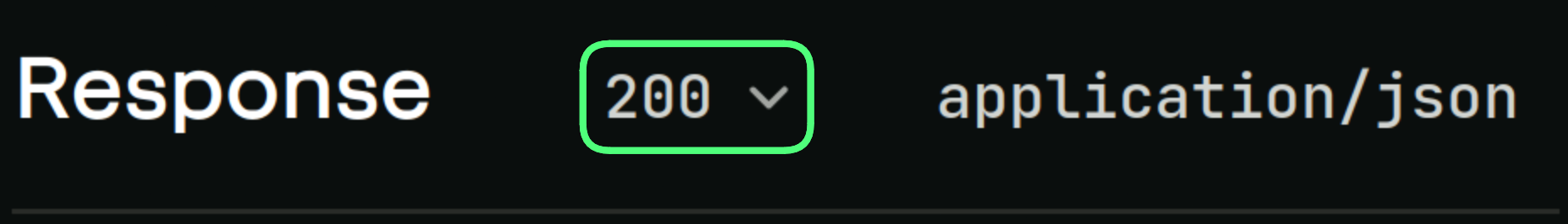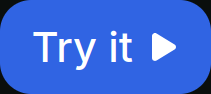Environments
Production
The production API is the live environment where you can process real
transactions. The base URL for the production API is:
https://api.runa.io/v2Playground
A simulated environment where you can experiment with the API without real
transactions or expenses. It is available at:
https://playground.runa.io/v2Do note that the playground environment is not a complete replica of the
production environment. Some endpoints are not available in the playground,
and some features may behave differently. See the playground
reference for more information.
Requests & Responses
Authentication
All API endpoints are authenticated using API keys. You can generate API keys in the Runa web app. The API key must be included in theX-Api-Key header of each request.
wg whereas playground keys start with xx.
Once you’re ready to start using production your should refer to the security best practices guide to ensure you’re using and storing your keys securely.
Responses
API responses can vary in type but will be consistent per HTTP status code. You should use the HTTP status code to determine how to interpret the response.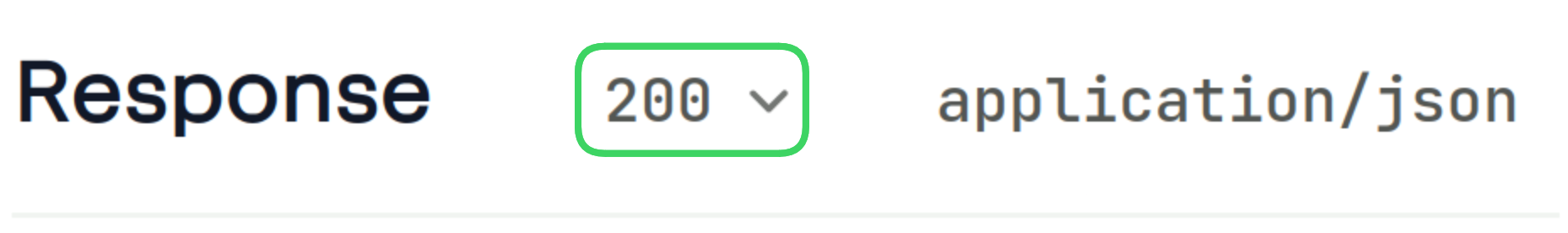
POST /v2/order response returns a different structure for the
200 OK and 202 Accepted status codes. The 200 OK response returns the
whole order object, while the 202 Accepted response returns a minimal object
containing only the order ID and status when using the async ordering mode.
Error status code starting 4xx and 5xx have a consistent error response structure. See the guide on handling errors for more information and best practices on how to handle errors.
Test endpoints in the browser